HOW TO REMOVE WATERMARK IN WOWSLIDER v3.9 (latest version)
Guys
for the last couple of days, after release of new version of WOWslider 3.9, I’ve been working on how to
remove that watermark appear at the bottom right corner of your slides(these is for users of free/trial/unregistered
version) and I come up with this perfect solution. Pay attention and comply
my instructions.
I
have two solutions; Solution #1 I would like to call it “manual solution” b’coz
you have to edit code manually! And Solution #2 is “automatic solution” b’coz
you don’t have to edit code manually; I provide you a file that you will copy
and paste (replace) to your WOWslider installation folder.
Solution
#1
WOWslider
automatically create two folder (data1
& engine1) and two files(iframe_index.html
& index.html), ifarame_index.html
is optional. If you embed your slide automatically using wowslider you don’t
have to worry about those two files. Now go ahead and open “engine1” folder, inside there is common
4(four) files “jquery.js, script.js, style.css and wowslider.js”. Here we’re going to deal with wowslider.js, so open that file using Dreamweaver, notepad or your
favorite text editor and find this line of code .attr({href:"http://"+d.toLowerCase()})
Before
that line there is two closing brackets “})”,
inside of those brackets add the following codes ,visibility:“hidden”
just after outline: “none” and your code
should look like mine on the image I provided above. You are almost done, save
changes and replace images inside data1
folder subfolder images with original
images. DONE!
Solution
#2
Download
this file here, then copy and paste (replace) in C:\Program Files\WOW
Slider\templates\common\js (your
installation folder)
Any problem p'se leave a comment, thanks.

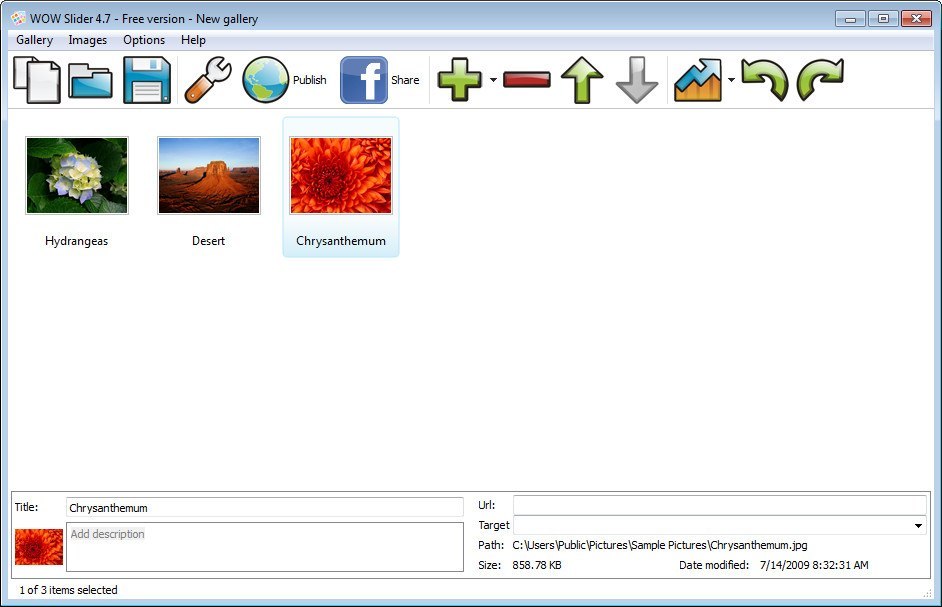


neither solution worked for me
ReplyDeleteTHANKS IT DID WORK FOR ME.
ReplyDeleteAbsolutely brilliant, many thanks.
ReplyDeleteokay..thanks
Deletewow!!! that was amazing ,, stay blesseddddd!!!
ReplyDeletethank you too
Delete